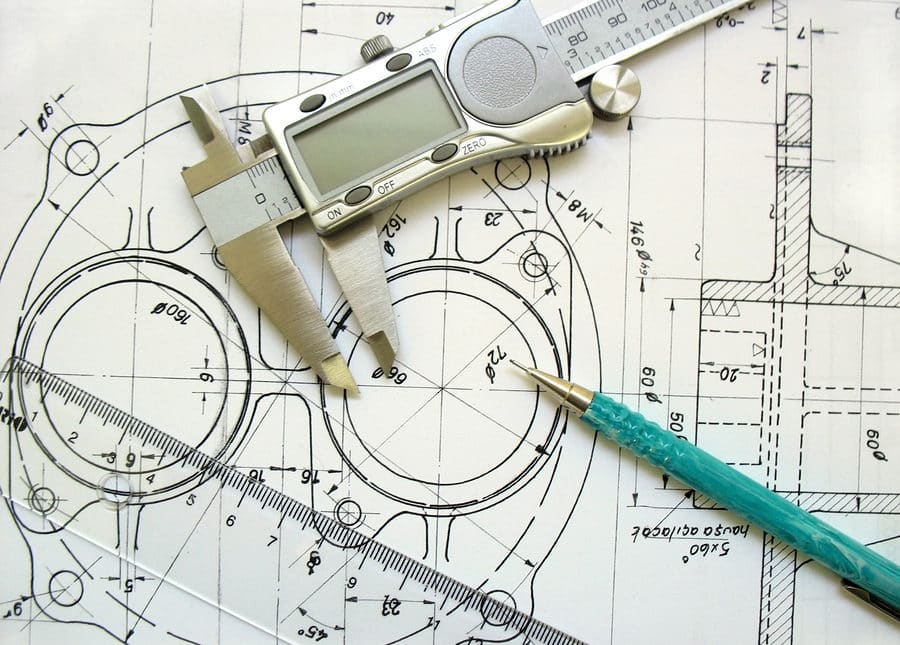If you’re new to waterjet cutting, sometimes knowing how to set up a file can be tricky. Here at Robo-Jet, we use .dxf or .dwg files for all our designs, and on some rare occasions, .pth, .ord, .igs, .cdl, and .hpt. Programs like Illustrator and Photoshop can export .dxf Files, however, software like Solidworks or AutoCAD are better for generating DXF Files that can interface with our machine. We’ll need a 2D .dxf file from you, so be sure to specify this property upon export. If you do not have a .dxf file or the software necessary to create one–not to worry, we can help! If you have a picture, drawing, or even just an idea, we can convert that into a DXF file. Files other than .dxf and .dwg require special processing. File conversion pricing starts at $50/hr, at a one hour minimum. In our experience, most files can be converted in just an hour.
If you are setting up your own file, it is important to do so appropriately for the capabilities and limitations of a waterjet machine. To give us the lines the jet needs to follow, all files must be in a 2D orthographic view of the cutting plane. Drawings should be comprised of simple CAD entities—lines, rectangles, circles, arcs, and polylines. The ellipse is a common entity that is often overlooked. This shape is complex to draw in the CAD world, and all programs render the ellipse differently. If an ellipse or oval is necessary in your drawing, and cannot be done with arcs, contact us so we can add them to your drawing as needed.
Tolerances and part spacing are also important considerations when setting up your file. Our waterjet can cut with as small as a .03” stream. However, some materials, and most materials beyond a certain thickness require a .05” offset between all cut lines. This ensures the jet doesn’t wash out more material than intended.
If you have questions or need assistance developing a file, give us a call at 208-391-7575. We are more than happy to assist with your project!